What is a Google Post?
Google Posts are short updates that you can publish for free on your Google Business Profile. They allow you to share your news, offers, events or other important information directly with potential customers when they search for you on Google.
Why create Google Posts?
- Personalize and enhance your profile: Google Posts allow you to make your Google Business Profile more attractive. You can highlight your promotions, events, or specific products, helping you better capture the attention of potential customers.
- Improve your local SEO: Posting regularly improves your business’s visibility in Google’s local search results. The more active your profile is, the more it catches the attention of new customers in your area.
Where do your Google Posts appear?
Your Google Posts appear on your Google Business Profile. Their placement varies depending on the device used:
- On the Google Maps mobile app: Google posts published in recent days appear in the image gallery displayed at the top of the profile, ensuring strong visibility.
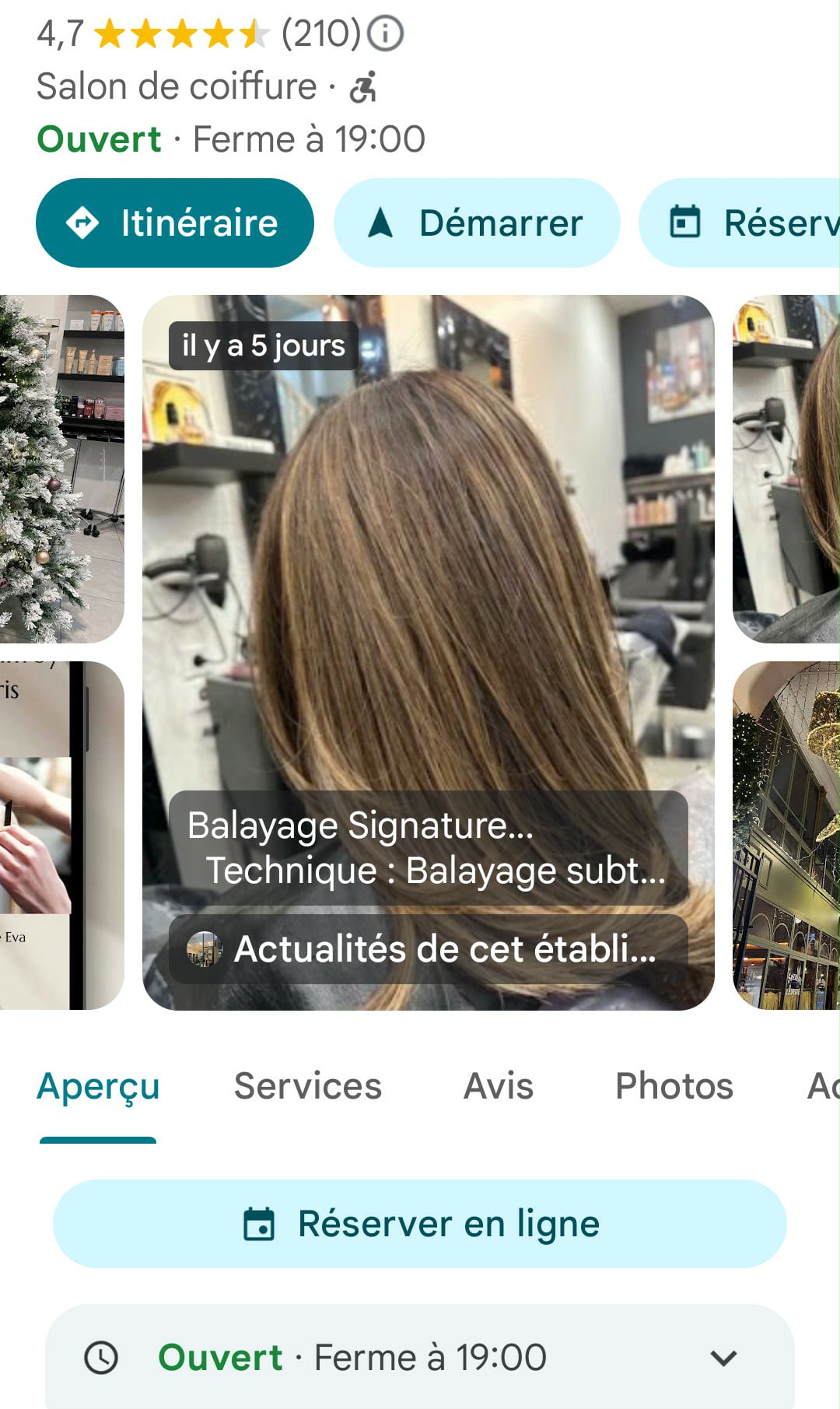
- On a computer in Google Maps: right after the main business information.
- On a computer via a browser: at the bottom of your profile, just before “Related Searches”.

How to create a Google Post?
- Make sure you have connected your Google Business Profile to your Placeloop establishment account.
- Go to your Placeloop establishment account, click on “Create a publication” and select the social network you want.
- Image or video: Use a square format of at least 250 x 250 pixels, or a 4:3 format with recommended dimensions of 1200 x 900 pixels (minimum resolution 400 px wide and 300 px high). Avoid very dark images and animated GIFs (not supported).
Be careful with vertical formats: depending on your browser (Google, Google Maps) and your device (mobile or computer), your content may be automatically cropped. This may distort the message conveyed by the image. - Text: Write a concise text between 100 and 300 words. Make sure the first 100 characters clearly communicate the essential message to encourage users to click for more information. Emojis can also help attract attention.
- Google may refuse your post in certain cases ⚠️:
Do not include a phone number or URL in the text, as Google provides dedicated buttons for this purpose.
Do not include a URL or too much text on the image.
Note: Google Posts created via Placeloop are, by default, set to share news, but you can also promote events or offers.
The different types of Google Posts
Google Posts allow businesses to share news, offers, events and other content with Google users. Let’s take a closer look at the three options available in Placeloop:

News posts:
They allow you to keep your audience informed about your brand’s updates. Whether you are promoting the launch of a new product or communicating about service improvements, you can easily highlight important moments in your activity.
Offer posts:
Do you want to promote offers or discounts on Google? These posts allow you to draw attention to your special deals, sparking potential customer interest and generating more visibility.
Event posts:
If your business organizes events, this format is perfect for promoting them. Whether it is a professional training, a launch party, or an open day, it is an excellent way to strengthen your online presence!
How to create a Google Post?
- Go to your Placeloop establishment account, and click “Create a publication”.
- Deselect (or not) the other social networks and enable “Channel personalization”.
- Choose the type of post you want to publish among news, offers, or events, by clicking on the “News” button under the Google logo.
- Fill in the required fields and you're done.
The different Google Posts on Placeloop and their equivalents
News posts

Event posts
Was this article helpful?
That’s Great!
Thank you for your feedback
Sorry! We couldn't be helpful
Thank you for your feedback
Feedback sent
We appreciate your effort and will try to fix the article
